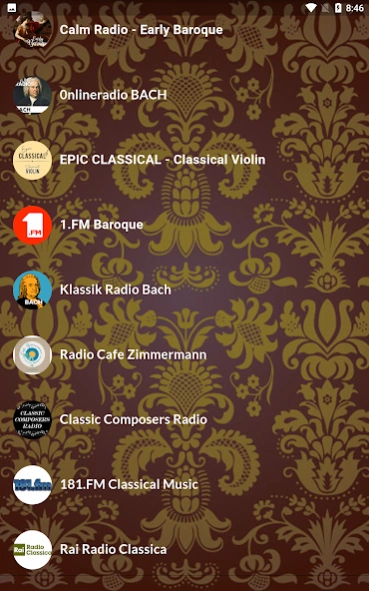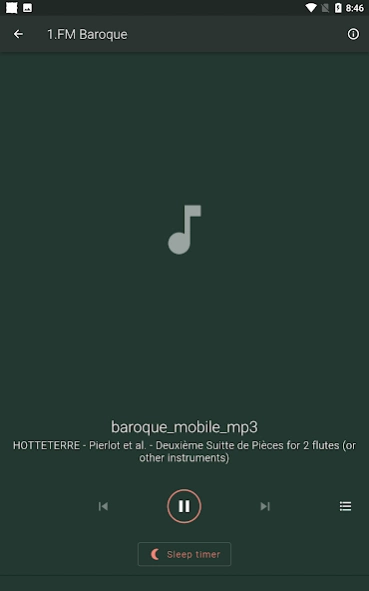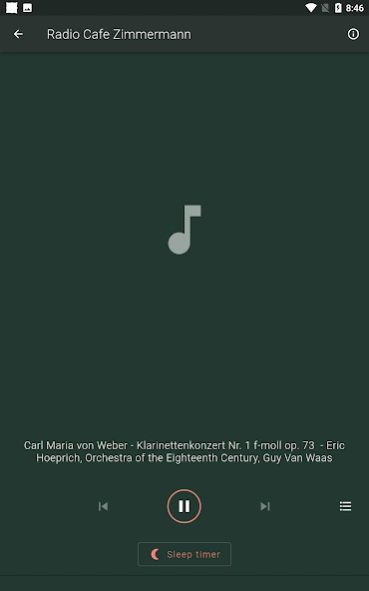Baroque Music Radio 1.8
Free Version
Publisher Description
Baroque Music Radio - The most popular baroque music radio stations! Classical music composers!
Radio app with a strong focus on classical music and in particular the baroque era. All the famous composers in top class concertos!
Are you a fan of baroque music, this golden era of classical? Millions of people all around the world are like you!
We have collected a wide list of more than 25 radio stations playing baroque music but also classical in general. All these stations are included in the app, with their highest quality stream, for the maximum musical experience!
There are significant advantages when you use online radio stations instead of conventional FM or AM radio. Not only you can tune in even to stations streaming from the other side of the world but you can do it without having to bear with static, bad reception and awful audio quality! Now this can change!
What music you can expect to listen to: baroque music, as well as other Classical music in concertos, opera and choir. Some stations might also provide solo piano, classical guitar and more.
***Amazing Features***
* Many radio stations for baroque music and classical
* Media information display for fast song identification
* High audio quality
* Loads stations really fast, regardless of internet connection speed
* Stylish and easy to use
* Compact size, suitable for all devices with Android 2.3 and above
* Free forever!
About Baroque Music Radio
Baroque Music Radio is a free app for Android published in the Audio File Players list of apps, part of Audio & Multimedia.
The company that develops Baroque Music Radio is SyberTurtle. The latest version released by its developer is 1.8.
To install Baroque Music Radio on your Android device, just click the green Continue To App button above to start the installation process. The app is listed on our website since 2024-03-05 and was downloaded 7 times. We have already checked if the download link is safe, however for your own protection we recommend that you scan the downloaded app with your antivirus. Your antivirus may detect the Baroque Music Radio as malware as malware if the download link to net.andromo.dev260045.app470619 is broken.
How to install Baroque Music Radio on your Android device:
- Click on the Continue To App button on our website. This will redirect you to Google Play.
- Once the Baroque Music Radio is shown in the Google Play listing of your Android device, you can start its download and installation. Tap on the Install button located below the search bar and to the right of the app icon.
- A pop-up window with the permissions required by Baroque Music Radio will be shown. Click on Accept to continue the process.
- Baroque Music Radio will be downloaded onto your device, displaying a progress. Once the download completes, the installation will start and you'll get a notification after the installation is finished.